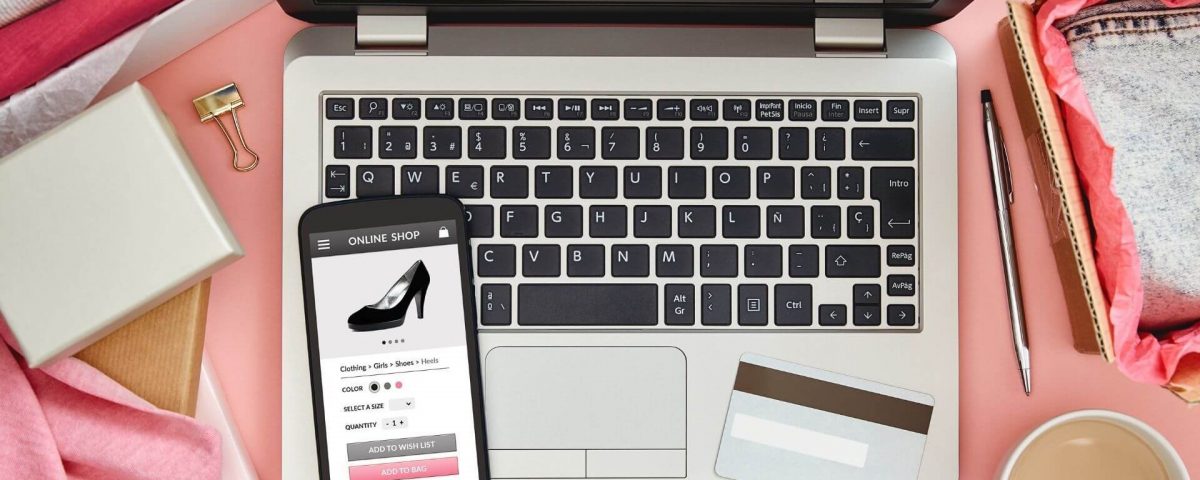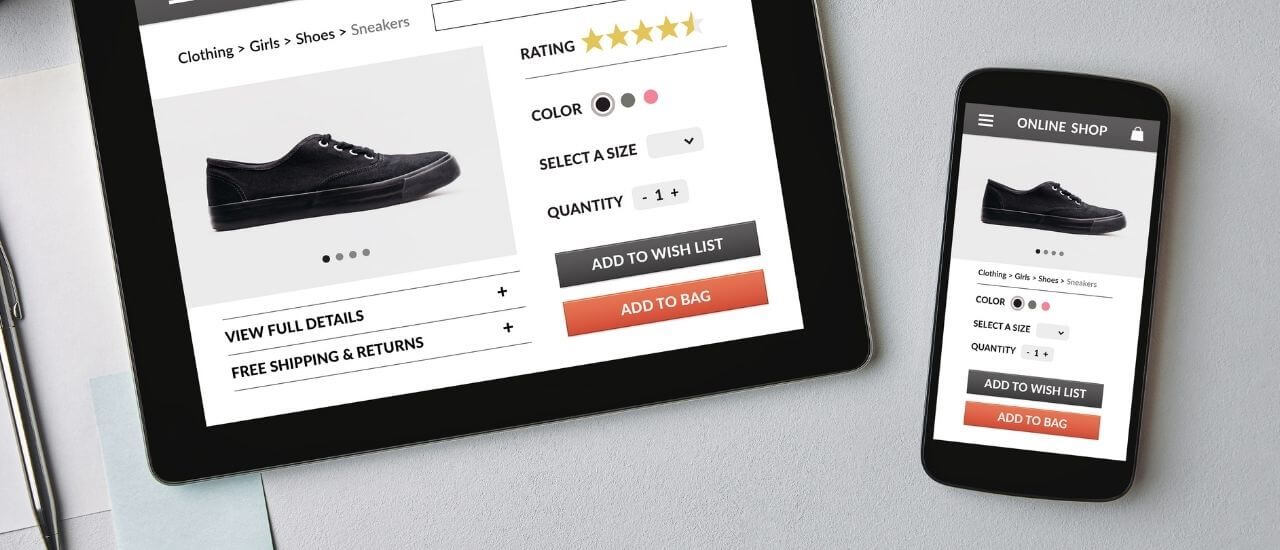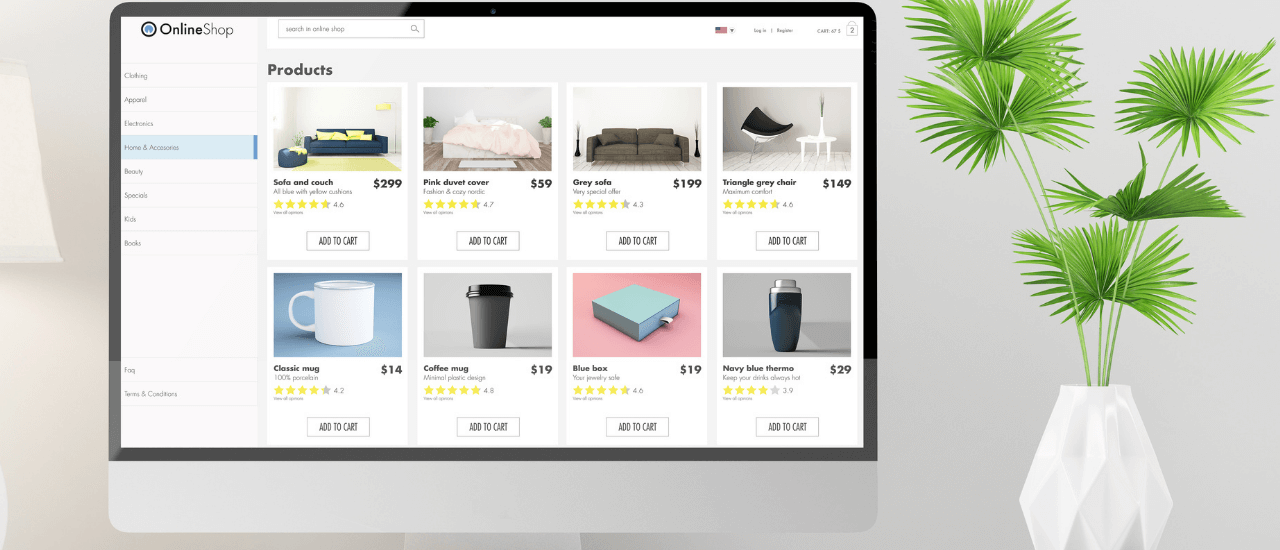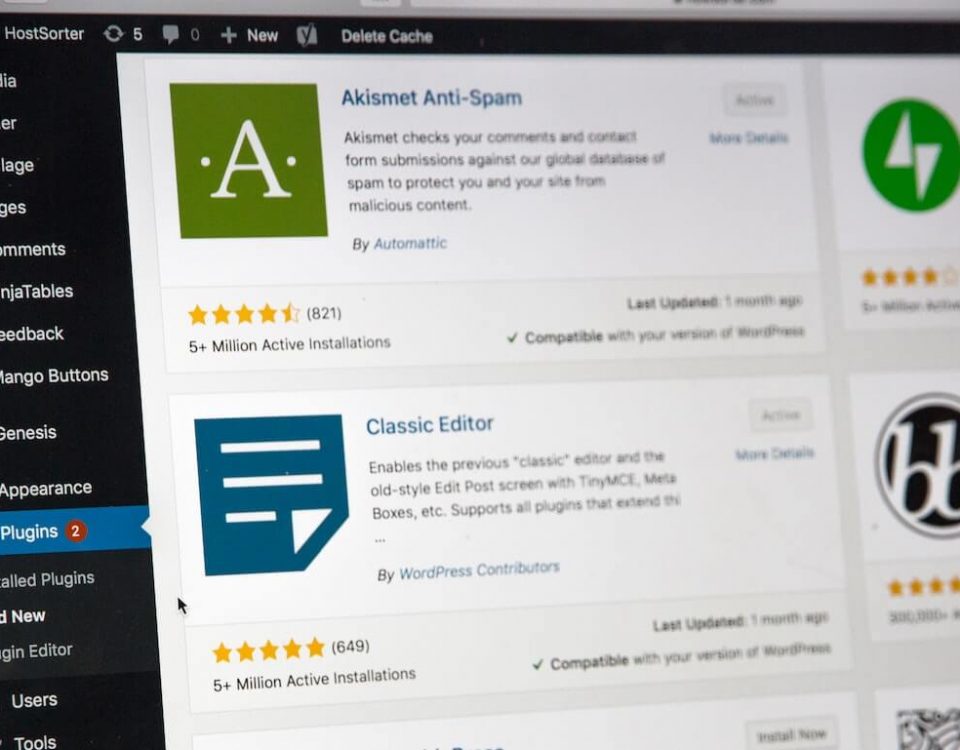2. High-quality images and videos
Including top-notch images and videos on your website helps you promote your products and services professionally and improves the website’s usability.
Additionally, the average consumer’s attention span is shortening, necessitating new marketing strategies. What appears to be a growing Internet trend? Product videos. According to Hubspot, 73% of visitors who watch product videos will buy, and 71% of buyers choose video over other marketing content, making video one of the most crucial selling elements on an e-commerce website.
To assist your audience in visualizing the goods, try taking high-quality images and videos from various angles. If you can’t hire a professional, don’t worry — Hubspot has an article on how to take high-quality product shots using your smartphone. Personally, I love the iPhone’s portrait mode for product photography and even professional headshots. Have fun and get creative!
Keep in mind that big graphic sizes can create slow-loading pages. According to survey results, more than half of website visitors anticipate a page to load in under two seconds. This issue can be avoided by using image and page performance optimization strategies. If you have a WordPress website, learn more on how to speed up your site.