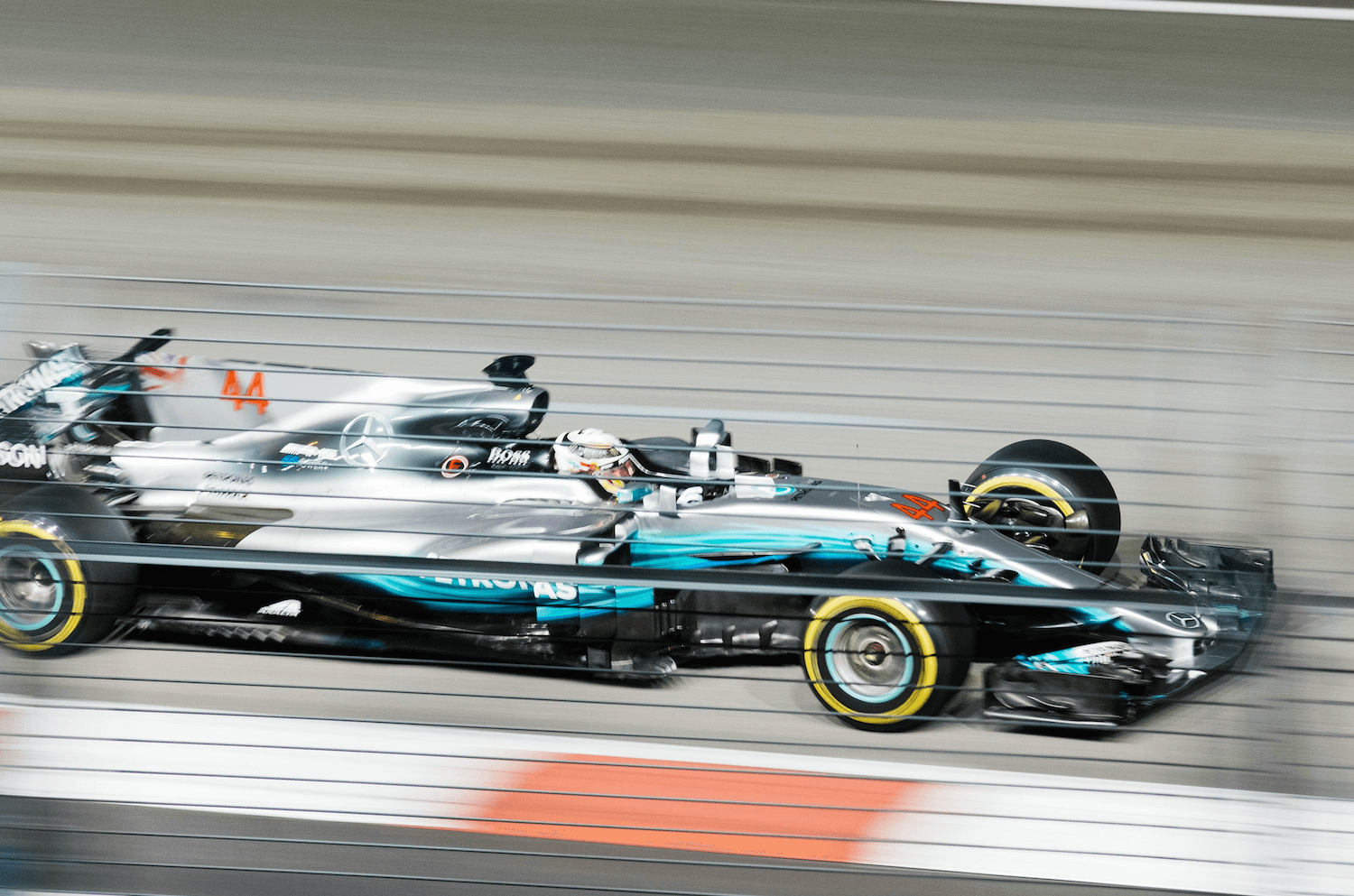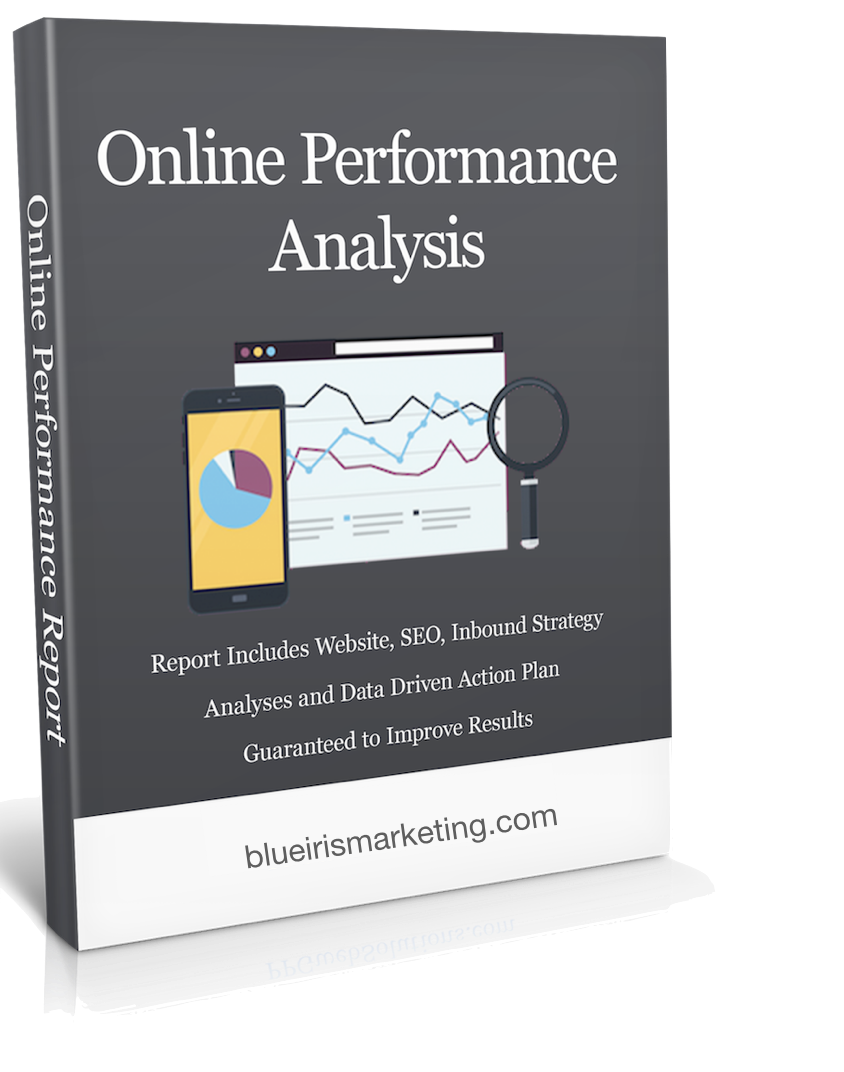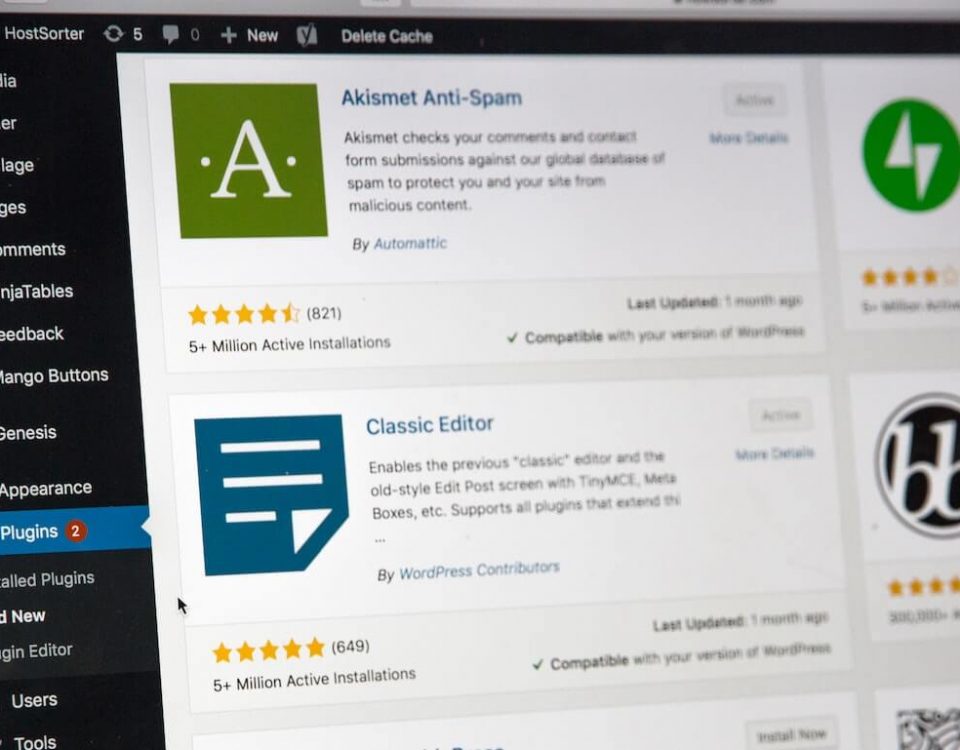Other Options to Speed Up Your WordPress Site that Don’t Require Plugins
1. Select a Fast and Light WordPress Theme
Your theme is very important. Often times, people choose their themes based on design and layout with little regard (and knowledge) for what matters most. They ultimately pay for it in so many ways.
While user-experience and design is critical, if your theme’s code is overweight and complex, your site’s speed is going to suffer.
Some important things to keep in mind as you look at themes:
- We often use the best-selling themes like Aveda, Enfold or BeTheme.
- Buy a third-party theme from a high-quality, well-known provider like ThemeForest.
- Always read the reviews before purchasing.
- Make sure the theme has a dedicated team of developers who are constantly improving the theme’s performance.
2. Move to a Faster Server
So many businesses use hosting providers that are inexpensive, low-ball servers because they promise 99.99% uptime for less than $5 per month. You get what you pay for.
While that hosting costs less than $60 per year, all you need to do is talk to the millions of people who have had common experiences with these providers that left them in a costly situation.
Many of our clients came from those low-cost, slow-server companies. These inexpensive hosting providers cram as many sites as they can on to one server. As a result, when someone on your server uses more than their share of the server’s resources, your site suffers. It’s not if it will happen – because it always happens.
What is worse, is when one of the websites on your server gets hacked and through some vulnerability, makes its way into your website. Down you go.
This is costly, but more importantly – it’s terrible for your brand.
Here are some options for hosting providers:
- Use a dedicated server or a WordPress Hosted platform: They will provide significantly better results, not to mention security.
- Host with us. Click here to learn more about our website hosting and maintenance package.